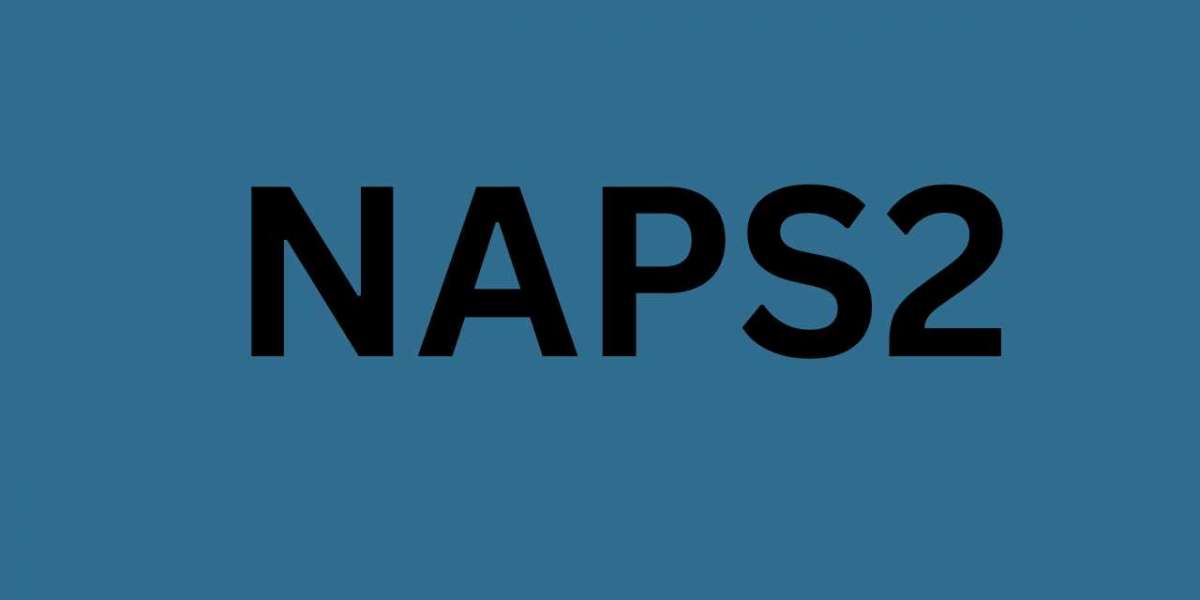Overview of SilverFast
What is SilverFast?
SilverFast is a high-end scanning software developed by LaserSoft Imaging. It is specifically tailored for professional image scanning and photo enhancement. Known for its precise color management and high-quality output, SilverFast is widely used by photographers, archivists, and graphic designers.
Who is SilverFast For?
SilverFast is ideal for:
- Professional photographers
- Film and slide scanners
- Photo studios
- Users needing advanced color correction and dynamic range adjustments
Overview of NAPS2
What is NAPS2?
NAPS2 (Not Another PDF Scanner 2) is an open-source scanning software focused on simplicity and ease of use. It's designed for users who need reliable document scanning without the clutter of extra features. With its intuitive interface, NAPS2 supports various file formats, offers OCR capabilities, and integrates with multiple scanners.
Who is NAPS2 For?
NAPS2 is excellent for:
- Home users
- Small businesses
- Office environments needing PDF or document management
- Anyone who prefers free, lightweight tools
Key Features Comparison
1. User Interface
SilverFast:
SilverFast's interface is robust but complex. It includes many settings and advanced tools, which can be overwhelming for beginners. The layout is more suited for professionals familiar with image editing.
NAPS2:
NAPS2 offers a minimal and easy-to-navigate interface. Its drag-and-drop layout, one-click scanning, and OCR options make it user-friendly for non-tech users.
Winner: NAPS2 (for ease of use)
2. Scanning Capabilities
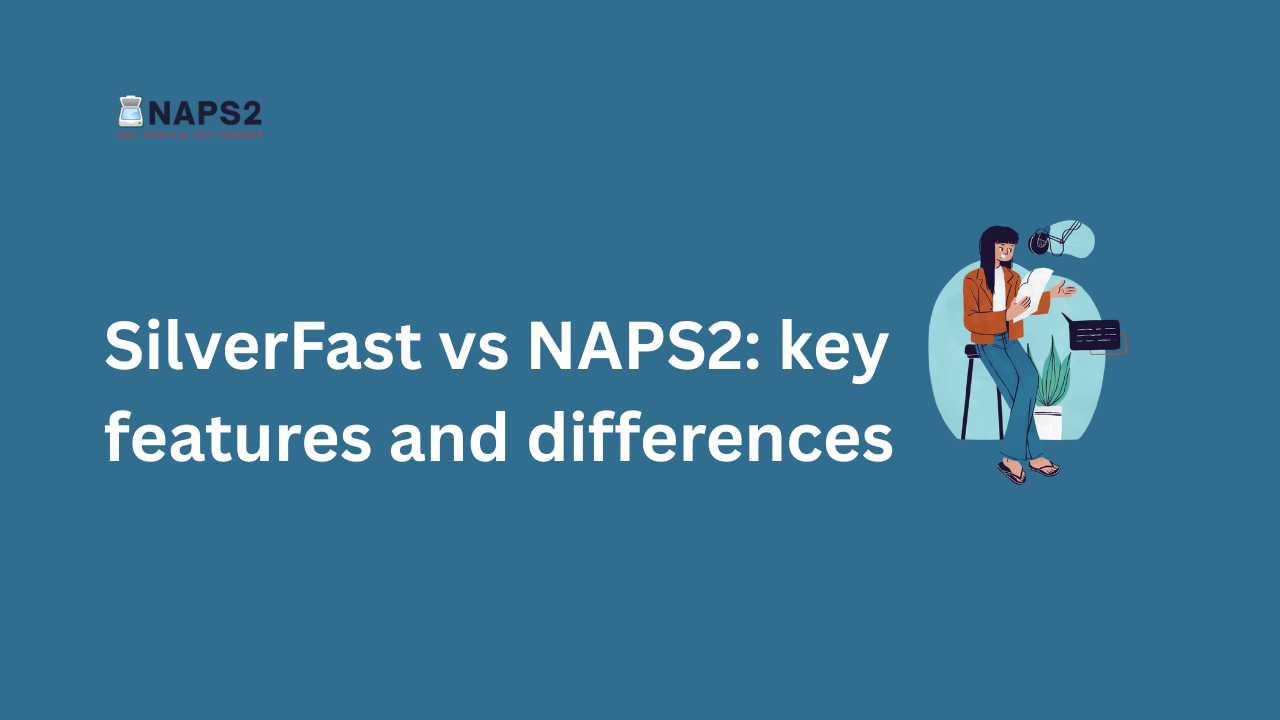
SilverFast:
- Supports high-resolution film, slide, and photo scanning
- Dynamic Range: Excellent detail in shadows/highlights
- Multi-Exposure and Multi-Sampling
- Advanced color correction, histogram tools
NAPS2:
- Primarily focused on document scanning
- Works with TWAIN and WIA-compatible scanners
- Does not support advanced photo-scanning features
Winner: SilverFast (for high-quality image scanning)
3. File Formats and Output
SilverFast:
- TIFF, JPEG, PDF, DNG, and more
- Offers RAW scan data
- Ability to batch scan and save with ICC profiles
NAPS2:
- PDF, TIFF, JPEG, PNG, and BMP
- Supports OCR (Optical Character Recognition)
- Save multiple pages into one PDF
Winner: Tie (depends on your use—photo vs document)
4. OCR Support
SilverFast:
OCR is available but limited compared to dedicated document tools. It is not the primary focus of the software.
NAPS2:
Full OCR support using Tesseract
- Multilingual support
- Searchable PDFs
- Great for document archiving
Winner: NAPS2
5. Platform and Compatibility
SilverFast:
- Windows and macOS
- Requires compatible scanners (some models may not be supported)
- Often bundled with high-end scanner hardware
NAPS2:
- Windows, with unofficial Linux support through Wine
- Works with most scanners that support TWAIN/WIA
Winner: NAPS2 (more flexible with hardware)
6. Pricing
SilverFast:
- Paid Software (tiered pricing)
- Cost varies depending on scanner model and version (SE, SE Plus, Ai Studio)
- It can be expensive for casual users
NAPS2:
- Completely free and open-source
- No hidden costs, no limitations
Winner: NAPS2
7. Advanced Features
SilverFast:
- IT8 Calibration for color accuracy
- Dust and scratch removal (iSRD)
- Kodachrome support
- Image Auto Adjust and JobManager automation
NAPS2:
- Profile creation
- Batch scanning
- OCR and PDF merging
- Simple automation through command-line support
Winner: SilverFast (for professionals needing extra controls
Use Case Scenarios
Choose SilverFast If:
- You're scanning film, negatives, slides, or old photos.
- You work in a professional photo studio.
- Color accuracy and dynamic range are top priorities.
Choose NAPS2 If:
- You need to scan and archive documents.
- Do you prefer a free, no-frills tool?
- Do you want searchable PDFs via optical character recognition (OCR)?
Final Verdict: Which One is Right for You?
The choice between SilverFast and NAPS2 depends entirely on your needs:
- For document scanning and archiving, NAPS2 is unbeatable in terms of simplicity, flexibility, and cost.
- For high-resolution photo scanning, film digitization, and image restoration, SilverFast delivers unmatched quality and precision.
If you're a professional in photography or archiving, invest in SilverFast. However, if you're a student, office worker, or casual user looking for a reliable document scanner, NAPS2 is the most intelligent choice.
FAQs
1. Is SilverFast better than NAPS2 for home users?
No, SilverFast is more suitable for professional photo scanning. Home users will find NAPS2 easier and more cost-effective.
2. Can NAPS2 scan film or slides?
No, NAPS2 does not support advanced film scanning. SilverFast is better for this purpose.
3. Does NAPS2 work on macOS?
Officially, no. But it can run through Wine or virtual machines. SilverFast has native macOS support.
4. Is there a free version of SilverFast?
No, SilverFast is a paid software, although it is sometimes bundled with scanners.
5. Can I use both SilverFast and NAPS2?
Yes, if you need both high-end image scanning and simple document scanning, it is possible to use both tools simultaneously Read more.